Simple searches are free-text searches. Enter a keyword to search through titles, comments and abstracts of all documents contained in the selected database. Ticking "search also in full text" extends the search to the full text of original documents. Search results are provided in the language of the search terms used.
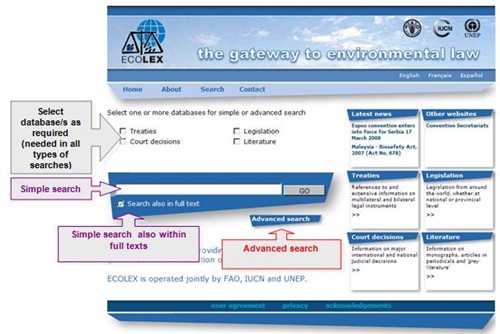 Advanced searches
Advanced searches narrow the search parameters and make the search more focused.
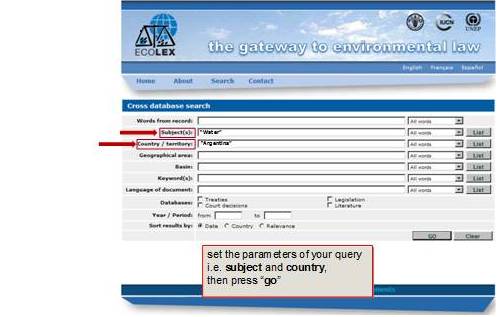
For example, the search can be limited to certain "subjects" (accessible by clicking the "list" button). These include “environment”, “fisheries”, “forestry”, “land & soil”, “wild species & ecosystems”, and other biodiversity-related subjects such as “cultivated plants and livestock”.
Similarly, the search can be limited to "keywords". These are accessed in alphabetical order by clicking the "list" button. For biodiversity there is a detailed list of keywords (general, qualifying and descriptive).
As in the previous two examples, most fields have a "list" button which takes the user to an alphabetical list of terms used in the databases. Users may select from the relevant list as many terms as are wanted by checking the corresponding boxes. Click on “select” to include the chosen termin the advanced search. Return to the search page by clicking “go back”.
The “
words from records” search browses through the titles, abstracts and comments of the documents